This featured post widget is more advanced in comparison to previous one. Take a look at the working demo of this featured post widget at first.
Demo
If you like it here is how to add it in your Blogger blog.
Step 1:
Go to Blogger > Dashboard > Edit HTML.
Step 2:
Find (Ctrl + F) the tag and just below paste the following code:
Step 3:
Now go to Design > Page Element > Add a Gadget > HTML / JavaScript. Past the following code in it:
Now, replace blue color URL with your post URL. Replace red color URL with your post's image URL. Similarly, replace green color with your post title and pink text with short post description.
Save the widget.
Step 4:
Pace the widget above the 'Blog Post' as shown below:
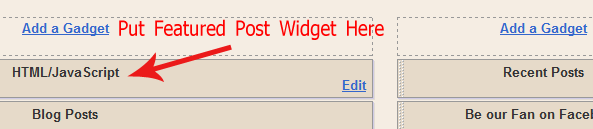
Finally you are done! View your blog if it is comfortable or not.
Show me your work via comment below and I will include your blog as demo working in this post.

No comments:
Post a Comment